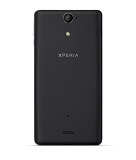BlackBerry Z10
Introduction
It’s been a long time coming but BlackBerry (formally RIM) has finally unveiled its latest phones, the BlackBerry Z10 and the keyboard-touting BlackBerry Q10. The latter won’t be arriving for a little while yet but we’ve spent a couple of days with the Z10 to find out what it’s all about.
Both these new handsets run the brand new BlackBerry 10 operating system, which BlackBerry hopes will rival Android, iOS and Windows Phone, and in doing so give the company a truly independent foothold on the smartphone market, as opposed to going the Samsung/HTC/Nokia route and using other manufacturer’s software.
It’s a risky move as the market is already somewhat saturated with interface choice so many punters would rather not have their choices widened. Moreover, these days phones are very much more defined by their hardware features than what software they run – after all, we all expect these interfaces to just work – so will BlackBerry’s tactic succeed?
We’ll be taking an in-depth look at every nook and cranny of the new BlackBerry 10 software in a later feature but for now it’s the overall experience of the Z10 we’re going to focus on.
Already available to buy here in the UK already, it’s available on all the major networks on both contract and pay as you go, and it’s even on EE’s 4G network. In fact, it will support all future 4G networks too. It doesn’t come cheap though. You can pick the Z10 up for around £480 on PAYG or for free from £36pm. That’s about £100 more than a Samsung Galaxy S3 on PAYG and about £5pm more.
Blackberry Z10 – Design and Features
Straight out the box, first impressions of the Z10 are rather good. Sure, it’s not going to win any design awards but its staid, utilitarian styling feels smart, functional and business like – just as you’d want from Blackberry. That said, it does lack a certain something to really make it feel premium. The main culprit is the back which is plastic and has a dimpled finish. It looks okay but there’s no flare.

Perhaps more important than style is the feel of the phone. With the BlackBerry Z10, BlackBerry hasn’t followed the current trend for enormous phones with enormous screens. Instead its latest handset sports a 4.2in display which means the whole handset is a pretty comfortable size. By all means, it’s larger than an iPhone 5 but all its other headline competitors are noticeably larger still.
That said this isn’t the most efficient phone when it comes to space around the screen. With large top and bottom bezels the whole phone’s dimensions are 130 x 65.6 x 9mm, which puts it at the same height as the 4.5in screen touting Nokia Lumia 920. Nonetheless, 9mm is reasonably impressive as slenderness goes and, at 137.5g, it’s by no means a chunky monkey in the weight department. Plus, we quite like the look of the symmetrical bezels – it’s very iPhone like – and the overall balance of the phone is good.

Other points work in this phones favour when it comes to handling comfort. That dimpled back has a soft-touch plastic finish that feels nice and… well, soft and provides a good amount of grip too. And yet, despite this grippy surface, the phone remains easy to slide in and out of a pocket – a gripe we sometimes have with phones finished in this way.
Even more important than the finish of the back is that it can be removed. Using the notch, which doubles as the speaker output, on the bottom edge of the phone, it’s easy to get a fingernail under the cover and prize it off. Just as with the Samsung Galaxy S3, the back is simply a slim bit of flexible plastic held in place by a few clips so it’s easy to remove and replace. In fact, in some cases we’ve heard it’s a little too easy to remove as on some handsets the bottom edge in particular has started to come loose of its own accord. We’re yet to notice any issues but will keep an eye on this over the coming weeks.
BlackBerry Z10 - Features continued
As you’d hope, with the back off you can access the battery (to easily replace a dead one with a charged one) and microSIM slot but crucially there’s a microSD slot too so you can expand the phone’s storage. There’s 16GB built-in and up to 32GB more can be added, with a possibility of up to 64GB cards being supported in the future.
Also, on the inside of the back cover is the NFC aerial which connects to the phone through a couple of gold contacts. This will allow the phone to be used for things such as contactless payments, reading NFC tags on posters and quick syncing with Bluetooth or other wireless accessories.

Looking round the sides of the Z10, on the left it’s something of a surprise to see two rather similar looking sockets. One is the familiar microUSB for charging and connecting to a computer while the other is a microHDMI port. These were popular a year or two ago as a means of easily connecting your phone to a TV or computer monitor, for watching video, flicking through pictures, or even showing a presentation on a big screen, but nowadays most phones use an MHL port. MHL uses the same connector as microUSB but it also allows output of video with an appropriate adapter. Neither way is necessarily better but MHL means there’s one less hole in the side of your phone.

Meanwhile, on the right edge are a trio of buttons that should be familiar to any regular BlackBerry users. The top and bottom ones are the volume buttons while the central one performs a number of functions; tap it and it will play/pause music or holding it down will kick start the voice command voice-controlled assistant.
Up top is the power/screen lock button alongside the headphone jack and the second microphone which is used for noise cancelling. On phones likes this which have no other buttons underneath the screen, we normally prefer power/screen lock buttons to be on the side of the phone so you only need one hand to unlock it. But BlackBerry has got round this by allowing the phone to be unlocked by performing an upward swipe gesture from the bottom edge of the screen. This works surprisingly well as it’s both responsive yet not easily activated by accident, so there’s no danger of unlocking the phone from inside your pocket.
BlackBerry Z10 - Screen
Looking more closely at that screen, it’s an LCD model with a decent resolution of 720 x 1280 pixels, which gives it an iPhone 5 rivalling 356 pixels per inch (ppi). This sharpness is combined with strong, realistic colours, excellent viewing angles and that effect that modern screens have of appearing like the image is on the surface of the glass, not below it.
It’s not quite flawless, though. For some reason maximum brightness is rather low. In fact the overall brightness range is quite limited. Comparing to an iPhone 5, we found that the minimum brightness on the Z10 was only equivalent to about 1/5th brightness on the iPhone 5 (i.e. the iPhone 5 could go much darker) meanwhile full brightness on the Z10 was equivalent to about 4/5ths brightness on the iPhone 5.

There’s an argument for saying that the BlackBerry presents a more sensible everyday range of brightness settings but equally there are some occasions where it’s genuinely useful to drop brightness to almost nothing to save battery or have it super bright when in bright daylight conditions.

Comparing to something like the AMOLED screen of the Samsung Galaxy S3, the Z10 also lacks a little bit of the punchiness of that screen but we actually prefer the more ‘natural’ looking colours of the Z10.